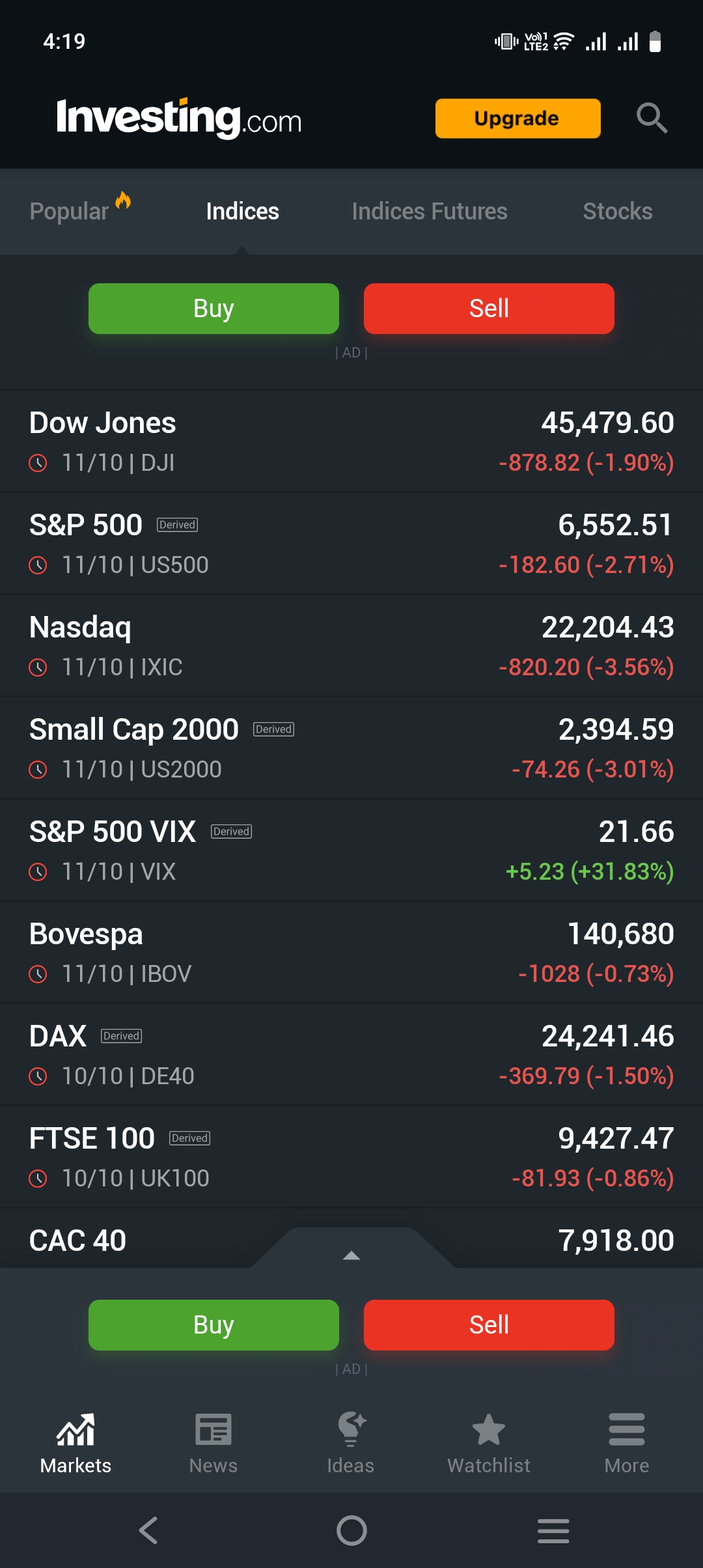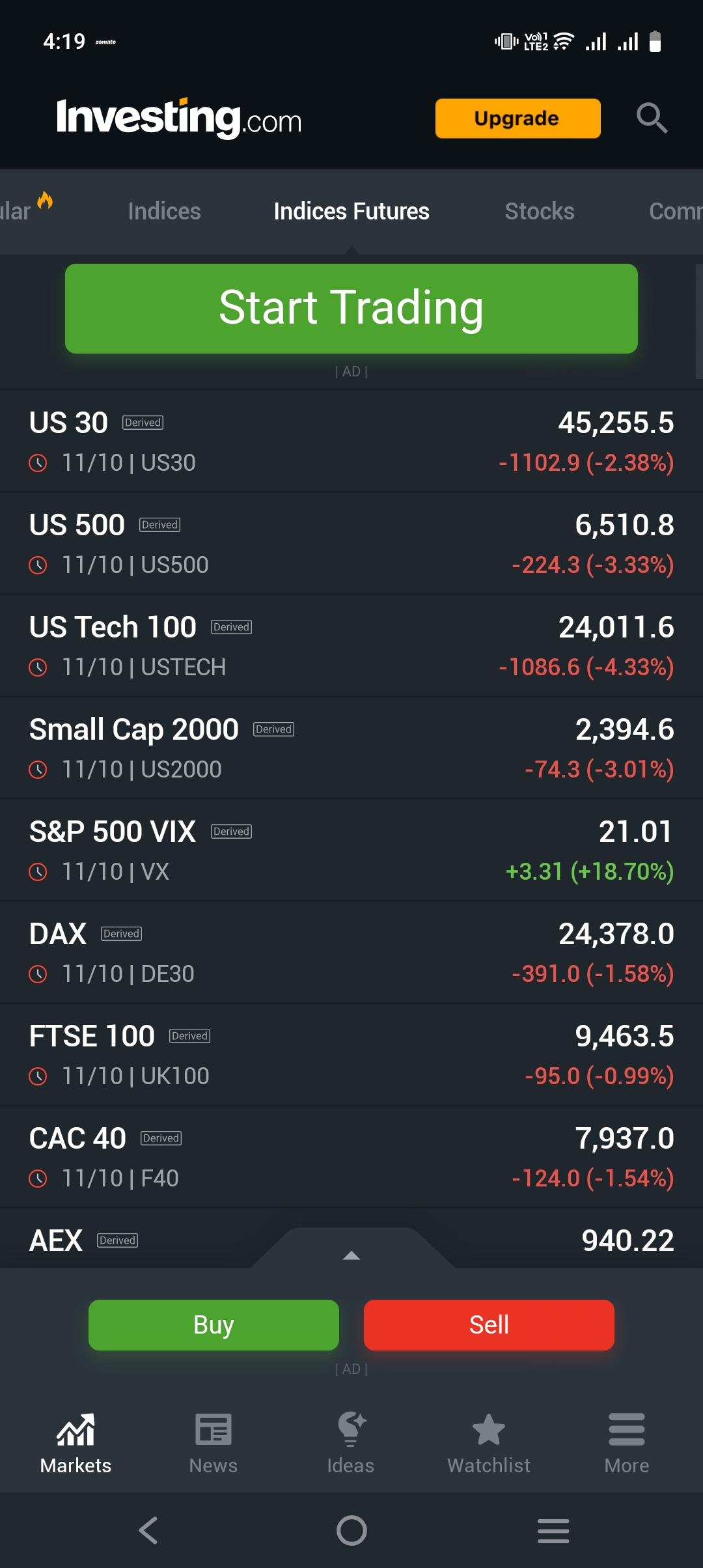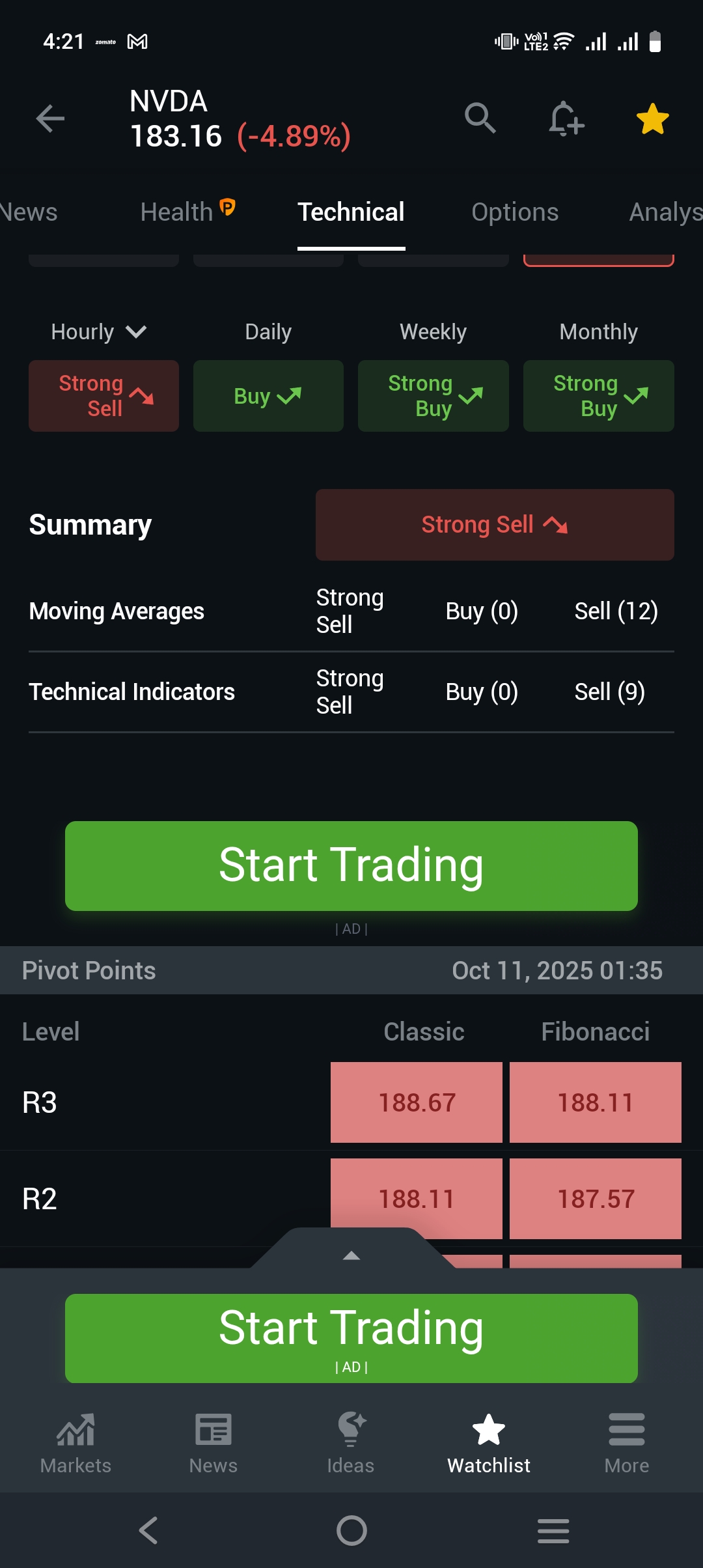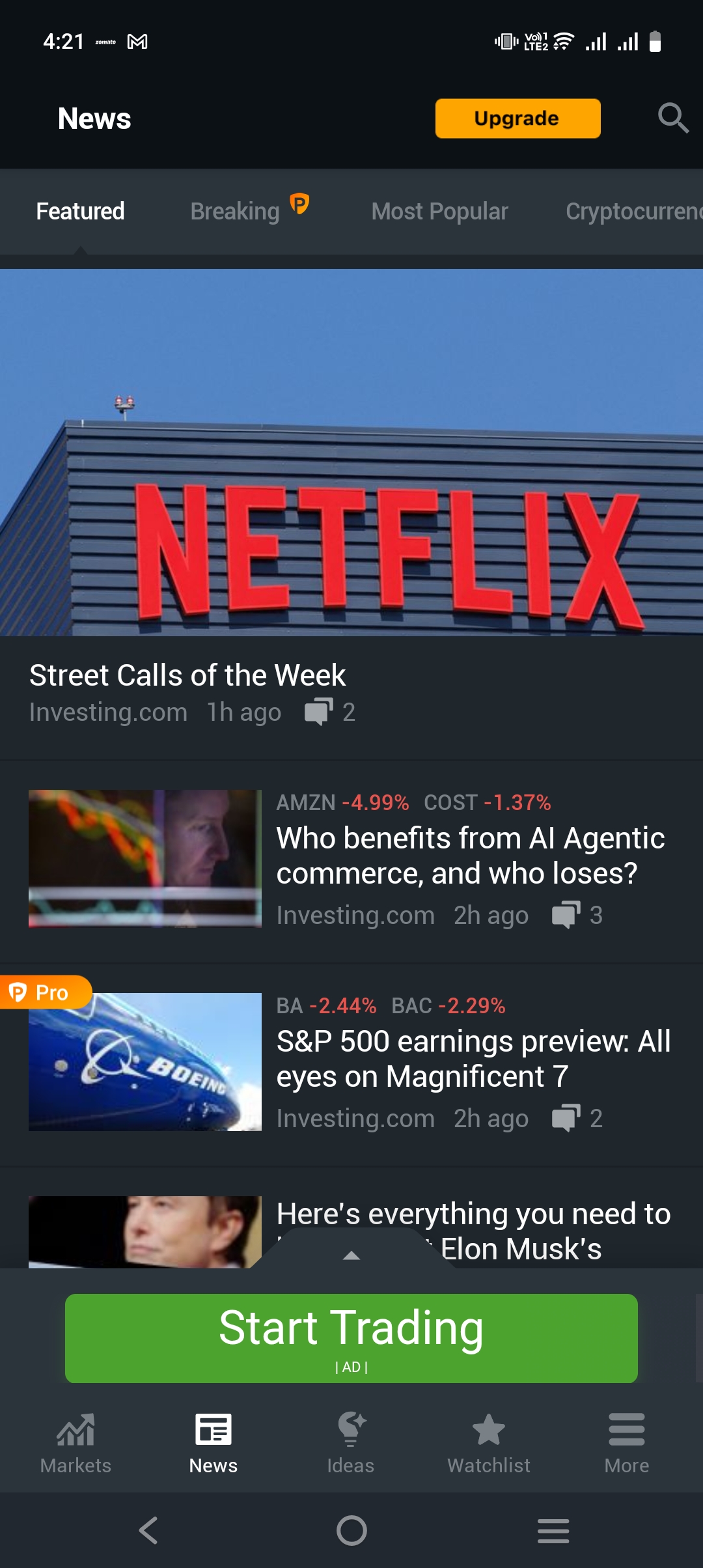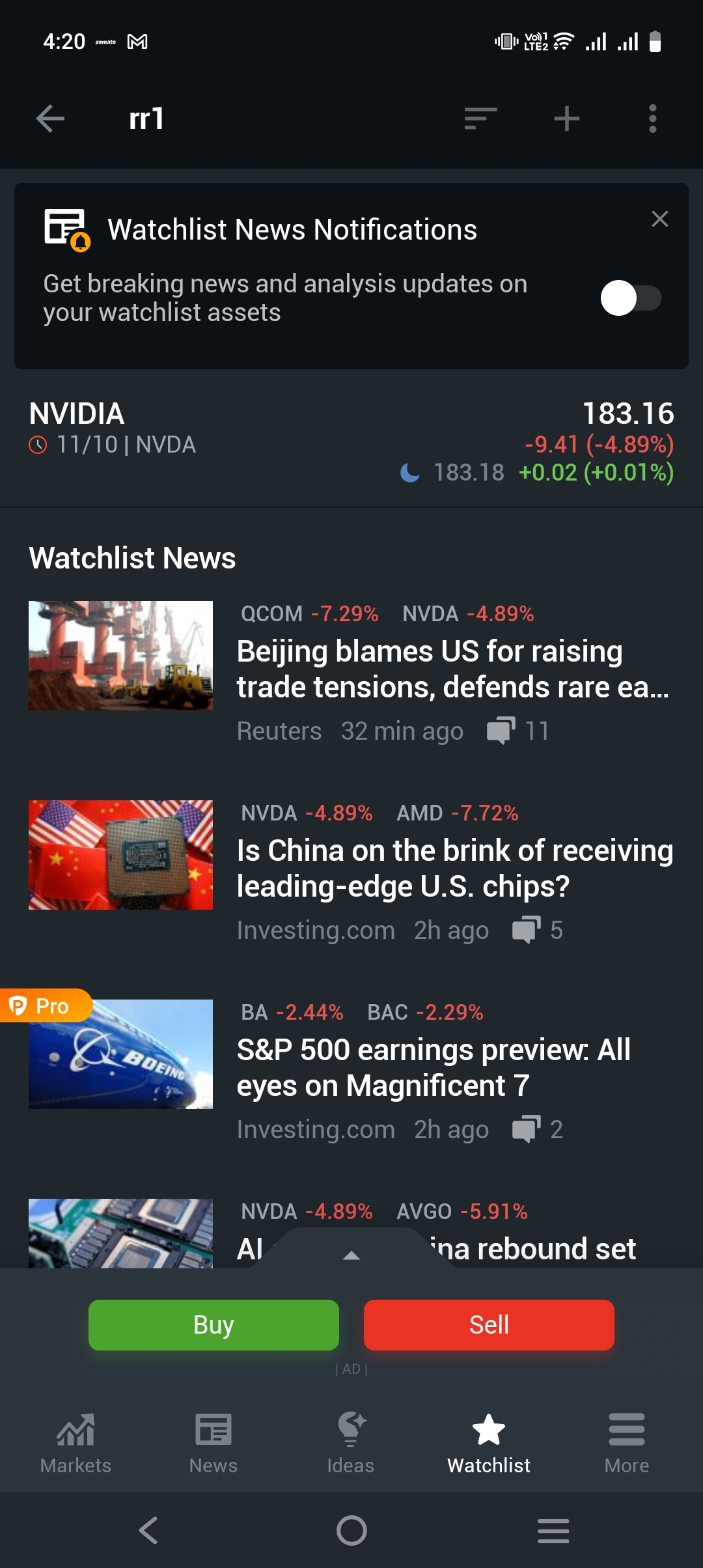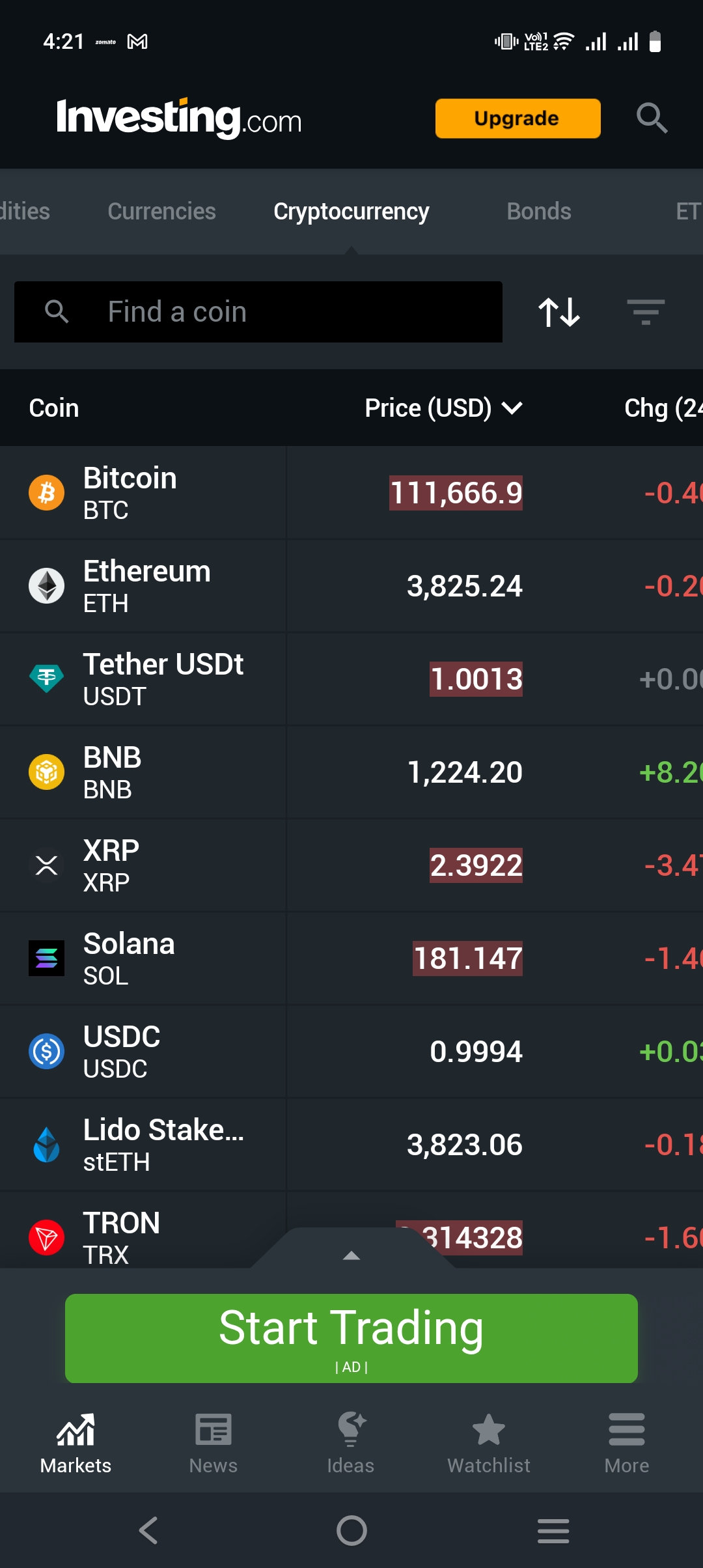If you’ve ever searched for stock quotes, forex rates, or live charts online, chances are you’ve landed on Investing.com. It’s one of the most visited financial websites in the world. But how good is its mobile app — and is it still worth using in 2025?
In this review, we’ll take an in-depth look at the Investing.com app, its features, usability, pricing, pros and cons, and how it compares with other top market apps like TradingView and Yahoo Finance.
What Is the Investing.com App?
The Investing.com app is the mobile version of the popular financial portal Investing.com, which provides global market data, news, charts, and analysis in one place.
Launched more than a decade ago, the app has become a go-to tool for:
-
Stock traders
-
Forex and crypto enthusiasts
-
Long-term investors
-
Economists and analysts
As of 2025, the app has been downloaded by over 50 million users worldwide, with ratings above 4.5★ on both Android and iOS.
Available free on:
-
Android: Investing.com: Stocks, Finance, News
-
iOS: Investing.com: Stocks, Finance & Crypto
It’s a complete financial dashboard in your pocket — covering everything from stocks to commodities, crypto, and macroeconomic data.
60% off on Investing Pro Plan!
Global Coverage and Data Sources
The biggest strength of Investing.com is its global data coverage. The app tracks:
-
100,000+ financial instruments
-
Across 250+ exchanges
-
In over 70 countries
That includes:
-
Stocks: US, India, Europe, Asia
-
Forex: 200+ currency pairs
-
Commodities: Gold, crude, silver, natural gas
-
Indices: NIFTY 50, S&P 500, FTSE 100, DAX, Nikkei
-
Bonds, ETFs, Mutual Funds, Futures, and Crypto assets
It’s rare for a single app to combine this much real-time data for free.
[Image Placeholder: Global markets dashboard showing indices, currencies, commodities]
⚙️ Key Features of the Investing.com App
1. Real-Time Quotes & Watchlists
You can track any stock, index, or commodity in real-time.
The app allows:
-
Custom watchlists for stocks or markets
-
Price alerts (push or email notifications)
-
Quick sorting by gainers, losers, and most active
Example: Create one watchlist for US Tech Stocks and another for Indian Banks, all updating in real time.
2. Professional Charting Tools
One of the biggest strengths of the Investing.com app is its charts — similar to what you find on TradingView.
Features include:
-
Multiple timeframes (1 minute to 1 month)
-
100+ technical indicators: RSI, MACD, Bollinger Bands, Fibonacci retracements
-
Candlestick and bar chart options
-
Drawing tools for trendlines and patterns
Even technical traders can rely on the app for quick analysis without switching to a desktop.
3. News & Market Analysis
Investing.com aggregates financial news from trusted sources like Reuters, MarketWatch, and CNBC, as well as its own in-house analysts.
You’ll get:
-
Global market summaries
-
Stock-specific news
-
Forex and commodity updates
-
Earnings and economic reports
News articles are categorized by asset class and region, helping you stay updated without endless scrolling.
4. Economic Calendar
The economic calendar is one of the app’s most powerful features, especially for forex and macro investors.
It shows:
-
Key upcoming global events (e.g., Fed meetings, GDP, CPI releases)
-
Importance levels (low/medium/high impact)
-
Forecast vs actual numbers
You can filter by country, category, and time zone — perfect for traders watching volatility events like Non-Farm Payrolls or inflation data.
5. Portfolio Tracker
The Investing.com app lets you create and manage multiple portfolios — real or simulated.
-
Add stocks, funds, crypto, or commodities manually.
-
Enter quantity, purchase price, and date.
-
Track real-time performance, profit/loss, and dividend yield.
-
Sync across devices using your Investing.com account.
It’s not a brokerage app — so you can track assets from any broker in one place.
6. Alerts & Notifications
You can set:
-
Price alerts
-
Economic event alerts
-
News alerts (specific tickers or asset classes)
Example:
→ Alert me when BTC crosses $100,000 or NIFTY drops below 20,000.
The push notifications are reliable and customizable — a rare advantage among free apps.
7. ⚡ Crypto Section
The crypto module is robust:
-
Real-time quotes for top coins
-
Historical data and charts
-
Correlation with stock indices and macro events
-
Dedicated news feed for digital assets
For users tracking both stocks and crypto, this unified layout is convenient.
Investing.com Pro: Premium Version
60% off on Investing Pro Plan!
If you subscribe to InvestingPro, you unlock:
-
Ad-free experience
-
Faster data refresh rate
-
Fair value analysis (using fundamental models)
-
Advanced financial ratios
-
Institutional-grade stock screeners
-
Custom dashboards
Pricing (as of 2025):
-
$19.99/month
-
$155/year (with discounts up to 50% in promotions)
For professional users or long-term investors, Pro is a powerful upgrade — especially for stock valuation data. Get a 60% discount on your Pro subscription using the link below!!
60% off on Investing Pro Plan!
⚖️ Pros and Cons
| Pros | Cons |
|---|---|
| Free and comprehensive data | Occasional ads in free version |
| Global coverage — stocks, forex, crypto | UI can feel cluttered |
| Great charts and economic calendar | Alerts sometimes delayed |
| Portfolio & watchlist tracking | Advanced features require Pro |
| Works well for both beginners & pros | No in-app trading execution |
How It Compares to Other Market Apps
| App | Strengths | Weaknesses |
|---|---|---|
| Investing.com | All-in-one app for data, charts, and news | Some ads, no trading |
| TradingView | Best charting & social community | Fewer macro/news features |
| Yahoo Finance | Great for US stocks & fundamentals | Weaker on global data |
| Bloomberg App | Elite global coverage | Paid, expensive |
| Moneycontrol | India-focused, good community | Limited international coverage |
Verdict:
If you want a global, free alternative to TradingView + Bloomberg, the Investing.com app is hard to beat.
Privacy, Safety & Data Protection
Investing.com uses industry-standard encryption and does not require trading access.
-
Login is via Google/Apple or email.
-
No sensitive brokerage credentials needed.
-
Data synced securely through their cloud servers.
If you use InvestingPro, payments are processed via App Store / Google Play, ensuring transaction safety.
User Reviews (2025)
-
Google Play Rating: 4.4★ (1.5M+ reviews)
-
App Store Rating: 4.6★
User feedback highlights:
“Perfect one-stop app for global markets.”
“Economic calendar is the best I’ve seen.”
“Too many ads in free version, but Pro solved it.”
Users particularly praise the combination of speed, reliability, and coverage unmatched by most free apps.
Who Should Use the Investing.com App?
60% off on Investing Pro Plan!
Ideal For:
-
Retail investors who want to track multiple markets
-
Forex or crypto traders needing global data feeds
-
Long-term investors seeking valuation metrics
-
Finance students or analysts tracking macro indicators
Not Ideal For:
-
Day traders needing millisecond-level execution
-
Investors who want to trade directly from the app
Practical Example
Let’s say you’re an Indian investor:
You can create a multi-market watchlist inside the app including:
-
NIFTY 50 Index
-
USD/INR
-
Gold Futures
-
Apple (NASDAQ: AAPL)
-
Bitcoin
From one screen, you can monitor how global trends (like Fed announcements) affect your Indian holdings — all for free.
Pro Tips to Get the Most Out of the App
-
Customize alerts for your top 10 instruments only — avoid notification overload.
-
Use dark mode (saves battery + better for night trading).
-
Link your Investing.com account to sync between desktop and app.
-
Use the calendar filter to track only major events from US, India, and Europe.
-
Explore screeners under the Stocks section for quick filters (PE, EPS, Div Yield, etc.).
Final Verdict — Is It Worth Using in 2025?
The Investing.com app remains one of the most comprehensive, reliable, and user-friendly financial apps available today.
✅ Why You’ll Love It:
-
Free and accurate global market data
-
Excellent charts and economic tools
-
Works for investors, traders, and analysts
-
Integrates with InvestingPro for advanced analytics
⚠️ Keep in Mind:
-
No direct trading functionality
-
Some features are hidden behind a paywall
-
Ad-heavy unless you go Pro
Verdict:
If you want a free, global financial command center on your phone — whether you trade daily or just track markets — the Investing.com app is a must-have in 2025.